When migrating mailboxes to Office 365, you may get this error is the migration window:
“Request ’’ has already encountered more than ’5’ large items and can’t be given a limit of ’0’.”
This is due to the default mailboxplan, it only allows for mailitems, that are max. 35MB.
This can be changed through Exchange Online Powershell.
To migrate items to Office 365 that are larger than the defaults (35MB in 2018), you will need to run the following PowerShell commands.
First, you should run this script against your Office 365 environment to determine what your current settings are:
Get-Mailbox user01 | fl mailboxplan,maxsendsize,maxreceivesize
Note:
Remember to test against a user yo have not previously modified!
EX:
MailboxPlan: ExchangeOnlineEnterprise-77habc0fcc-8b91-4f2e-960c-334fhccc68
MaxSendSize: 35 MB (36,700,160 bytes)
MaxReceiveSize: 36 MB (37,748,736 bytes)
Now change the default 35MB to 150MB is the mailboxPlan:
Get-MailboxPlan | Set-MailboxPlan -MaxSendSize 150MB -MaxReceiveSize 150MB
Note:
New users will get this new limit, but users already on the platform, will need to be adjusted with this:
Get-Mailbox | Set-Mailbox -MaxReceiveSize 150MB -MaxSendSize 150MB
Then how to confirm it worked:
Get-Mailbox user01 | fl mailboxplan,maxsendsize,maxreceivesize
MailboxPlan: ExchangeOnlineEnterprise-77habc0fcc-8b91-4f2e-960c-334fhccc68
MaxSendSize: 150 MB (36,700,160 bytes)
MaxReceiveSize: 150 MB (37,748,736 bytes)
Done! ![🙂]()








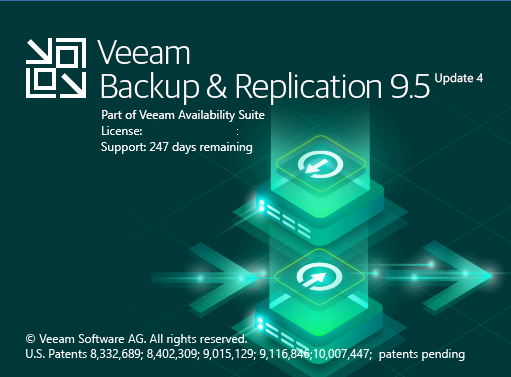





 Some user may need to select Add firewall rule to allow SSH traffic to the access point
Some user may need to select Add firewall rule to allow SSH traffic to the access point










