Some SSD drives in excess of 5 years old can potentially reach their end of life without warning
Flashes (Alerts)
Abstract
Solid state drives are produced with an expected lifespan of 5 years. Some early devices have now exceeded this and may reach the end of their write endurance
Content
Modern SSDs are able to determine their remaining write endurance and this is reported by Storwize along with the expected remaining lifespan in the output of the lsdrive command.
Some models of early drives do not have this ability. As a result when these drives reach the end of their “write endurance” lifespan write transactions can stop functioning without prior warning. In the worst cases the drives may become totally unresponsive resulting in data loss. These drives can be identified from the part numbers in the table below
IBM advises that customers running these SSDs take precautions to prevent against data loss which may occur from multiple drives reaching the end of their life in a short space of time. We also would advise customers who have these drives nearing five years of age to plan in for replacements.
IBM strongly advises that any customers with these drives monitors for drive failure events with the detailed message of “SCSI Check Condition: Write Protected”. This is the signature for a drive reaching the end of its life, and as this event is based on age and usage it is anticipated that other drives in the same system could reach end of life shortly afterwards.
Table of affected drive models:
| Feature | IBM PN | Supplier Model |
| 146GB 2.5″ SSD | 31P1550 | Z16IZD2B_146 |
| 300GB 2.5″ SSD | 85Y5861 | HK230041S |
| Product | Component | Platform | Version | Edition |
|---|---|---|---|---|
| Flex System V7000 | Platform Independent | All Versions | ||
| IBM Storwize V3700 (2072) | Platform Independent | All Versions | ||
| IBM Storwize V5000 and V5100 | Platform Independent | All Versions | ||
| IBM Storwize V7000 Unified (2073) | Platform Independent | All Versions | ||
| SAN Volume Controller | Platform Independent | All Versions |








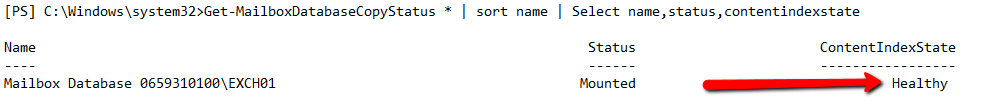









 SD-RED 20
SD-RED 20  SD-RED 60
SD-RED 60